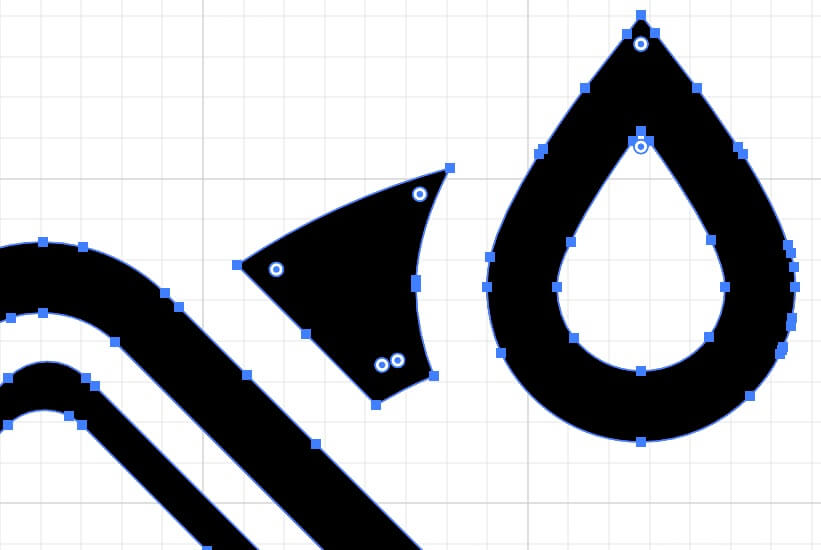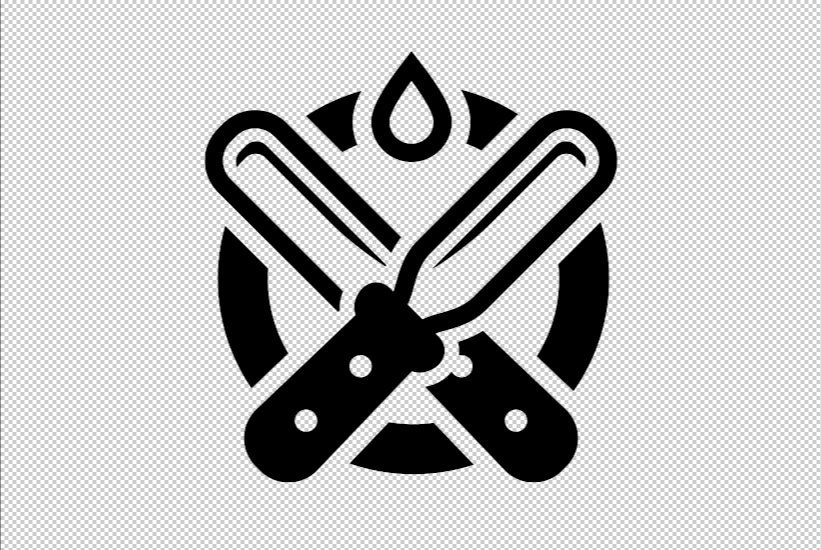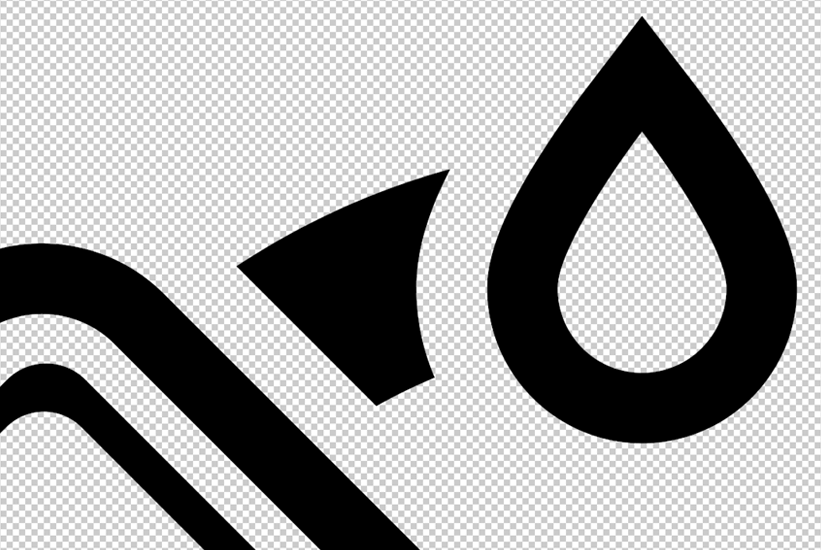If you're unsure how to prepare your artwork for screen printing, this guide will help you supply your designs in the best possible format.
VECTOR FILES
Whenever possible, we prefer vector files, as they can be resized without losing quality. Vector files ensure sharp, clean prints and allow for easy colour separation.
RECOMMENDED VECTOR FORMATS
- .ai (Adobe Illustrator)
- .eps (Encapsulated Postscript Vector)
- .pdf (Portable Document Format - must contain vector data)
VECTOR CHECKLIST
- Set the artwork to the final print size
- Crop the artboard to match the design.
- Convert all fonts to outlines.
RASTER FILES
RECOMMENDED RASTER FORMATS
If you can’t provide a vector file, we also accept the following raster formats:
- .psd (Photoshop Document)
- .tif / tiff (Tagged Image File Format)
- .png (Portable Network Graphic)
RASTER CHECKLIST
- Design at 300dpi minimum (600dpi preferred).
- Design at print size or larger to avoid loss of quality.
- Ensure the image is sharp at 100% zoom.
PHOTOGRAPHIC / GRADIENT FILES
Artwork with gradients, shading, or photographic elements requires additional setup. These designs are more complex to prepare for screen printing, so a £15 per colour setup fee applies. However, this is only charged once – reprints will not incur this cost.
PHOTOGRAPHIC CHECKLIST
- Follow the raster file checklist above.
- If using Photoshop, send the original layered .psd file.
- Do not apply halftones or effects – we will prepare the file to ensure the best print quality.
HAND DRAWN / SCANNED FILES
HAND DRAWN CHECKLIST
- Scan at the highest resolution possible (600dpi minimum).
- Clean up unwanted marks or smudges before sending – Photoshop is useful for this. If extensive work is required to clean up your file additional charges may apply.
- If editing in Photoshop, save as a .psd file to retain layers.
INK COLOURS
Screen printing uses Pantone Solid Coated (C) colours, which provide accurate, standardised colour matching.
If you have specific colour requirements, we recommend choosing Pantone numbers from a printed Solid Coated Pantone guide. Without Pantone references, our team will select the closest match based on screen appearance, but monitor colours can vary.
Providing Pantone codes ensures consistency, especially for branding or repeat orders.
By following this guide, you'll help us achieve the best possible print results for your artwork. If you have any questions, feel free to get in touch!